Getting Over a Fear of Public Speaking
A funny yet painfully honest take on learning to survive public speaking
Insights, stories, and expertise from the studio floor.
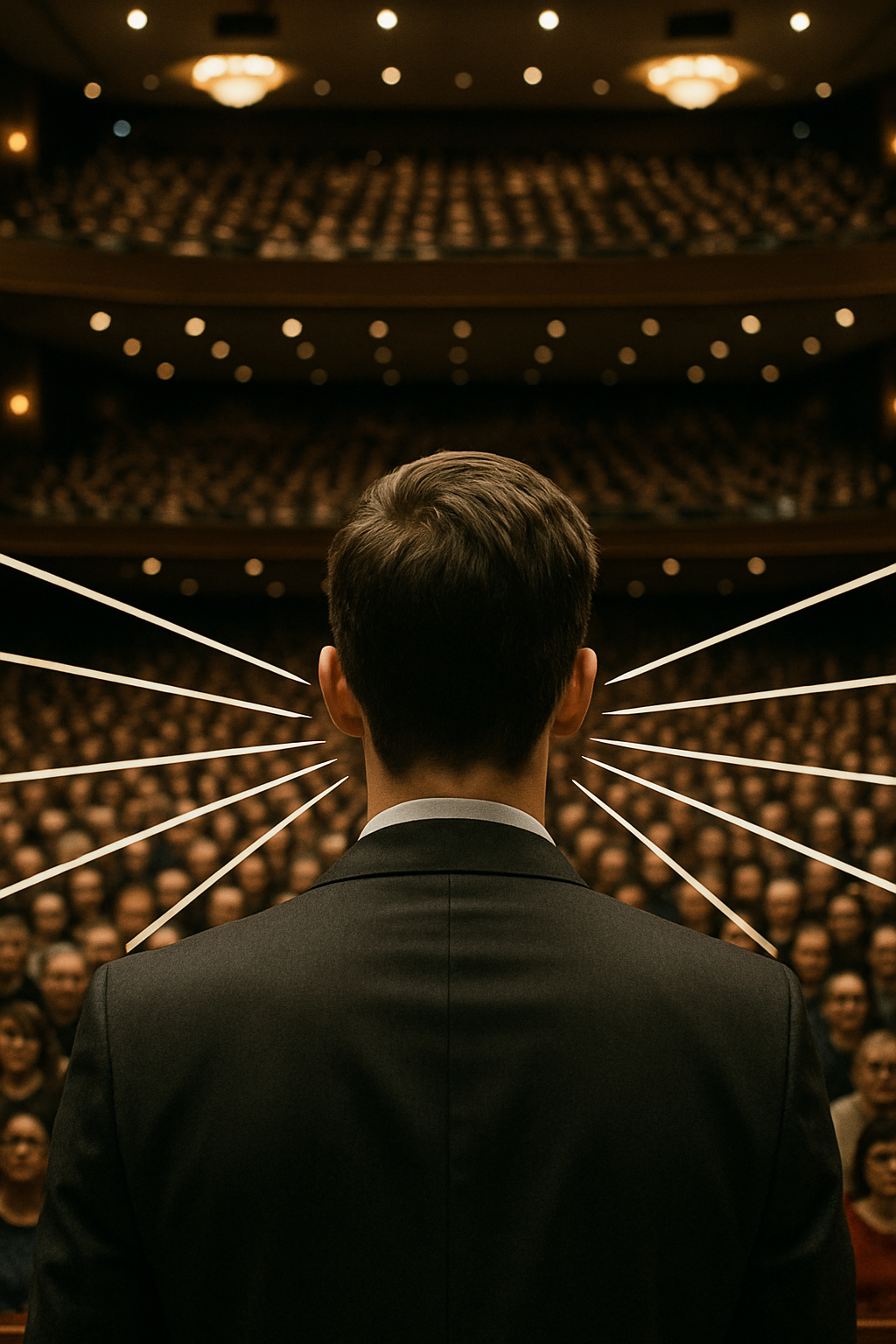
A funny yet painfully honest take on learning to survive public speaking

Interactive video makes buyer journeys

Summary This blog post explores how spatial audio is transforming the experience of listening to podcasts and watching videos. By placing sounds in a three-dimensional space, spatial audio creates a m

Evolved corporate training with engaging, concise, tailored video content.

Strong scripts drive successful video communication.
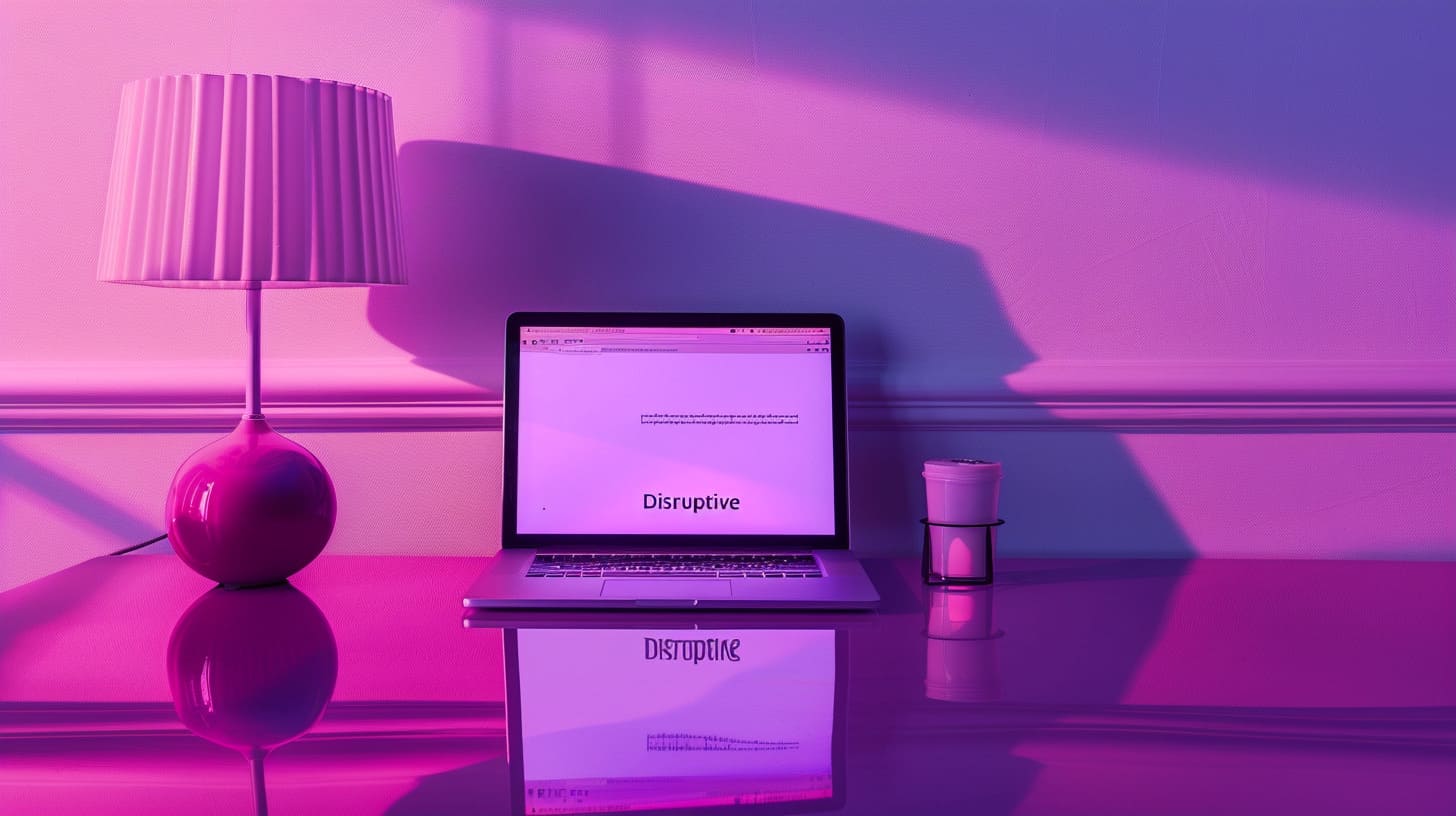
Boost script delivery with key insights & practice.

Engage employees with effective training videos.

The Golden Thread

Strategic video = ROI. Plan, track, use online platforms wisely.
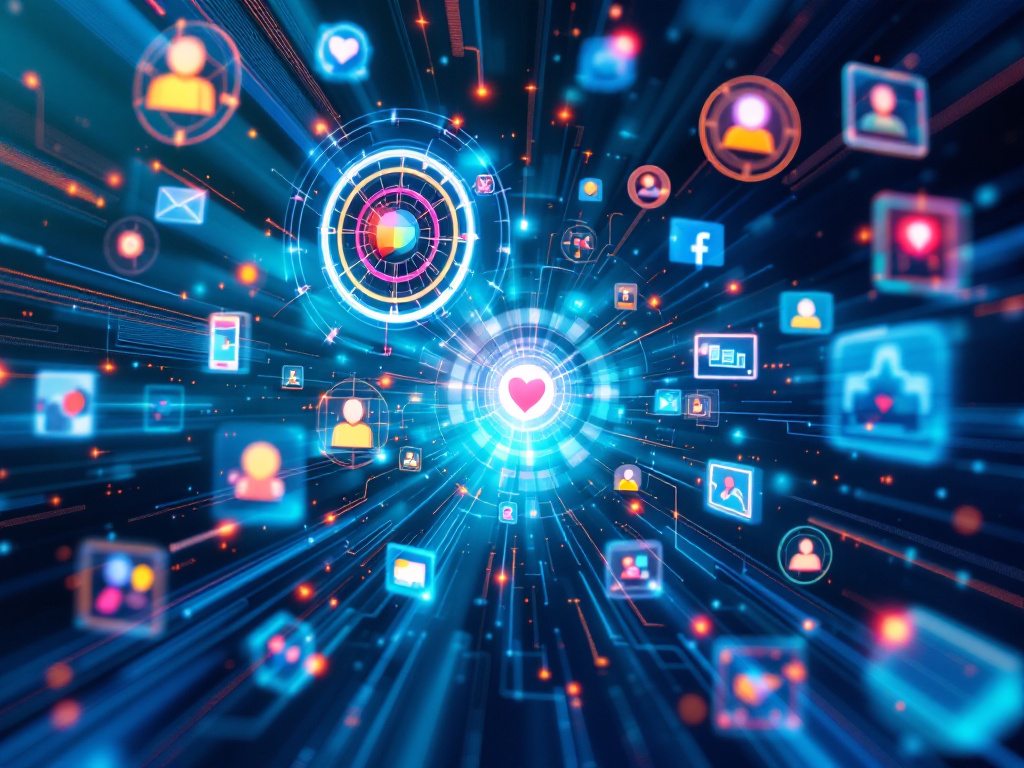
Effective internal communication thrives with authentic, clear, and accessible video.

Capture attention, build trust, and boosts engagement in today’s world.

Virtual production is revolutionising how we create content. From real-time rendering to infinite creative possibilities, here's why LED volume technology is the future of filmmaking.